AB Testing
Learn how to set up and track AB tests with AnyTrack using a simple but powerful tracking snippet.
AnyTrack tracks all your landing pages automatically and can show you which landing page generates the most revenue.
Yet, sometimes you want to test different variations of the same landing page and you don't have a simple way to measure the performances.
To your AB tests you can add the following script in the bodyof each page you want to test.
AnyTrack will collect the page variant name and report it in the landing page reports alongside all other metrics.
Replace the MY_AB_TEST_PAGE_NAME with the name or id of your choice.
reminder:
The AnyTrack tracking tag must be set in the
headsection of your site.
<script>
AnyTrack("pageVariant", "MY_AB_TEST_PAGE_NAME");
</script>
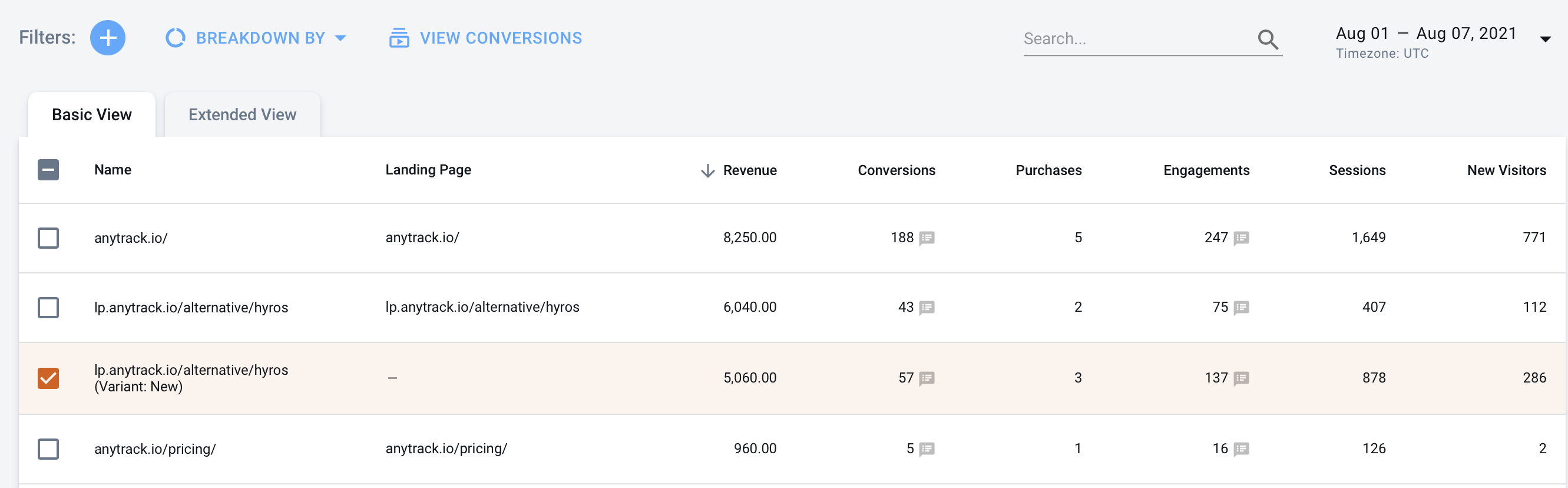
Feel free to experiment!
Updated 5 months ago