Localization settings
Localize your AnyTrack App and Property to get the most out of your marketing efforts. Learn how to customize your settings for optimal results.
Exporting records from AnyTrack will display all times in ISO time format, which is always in UTC time.
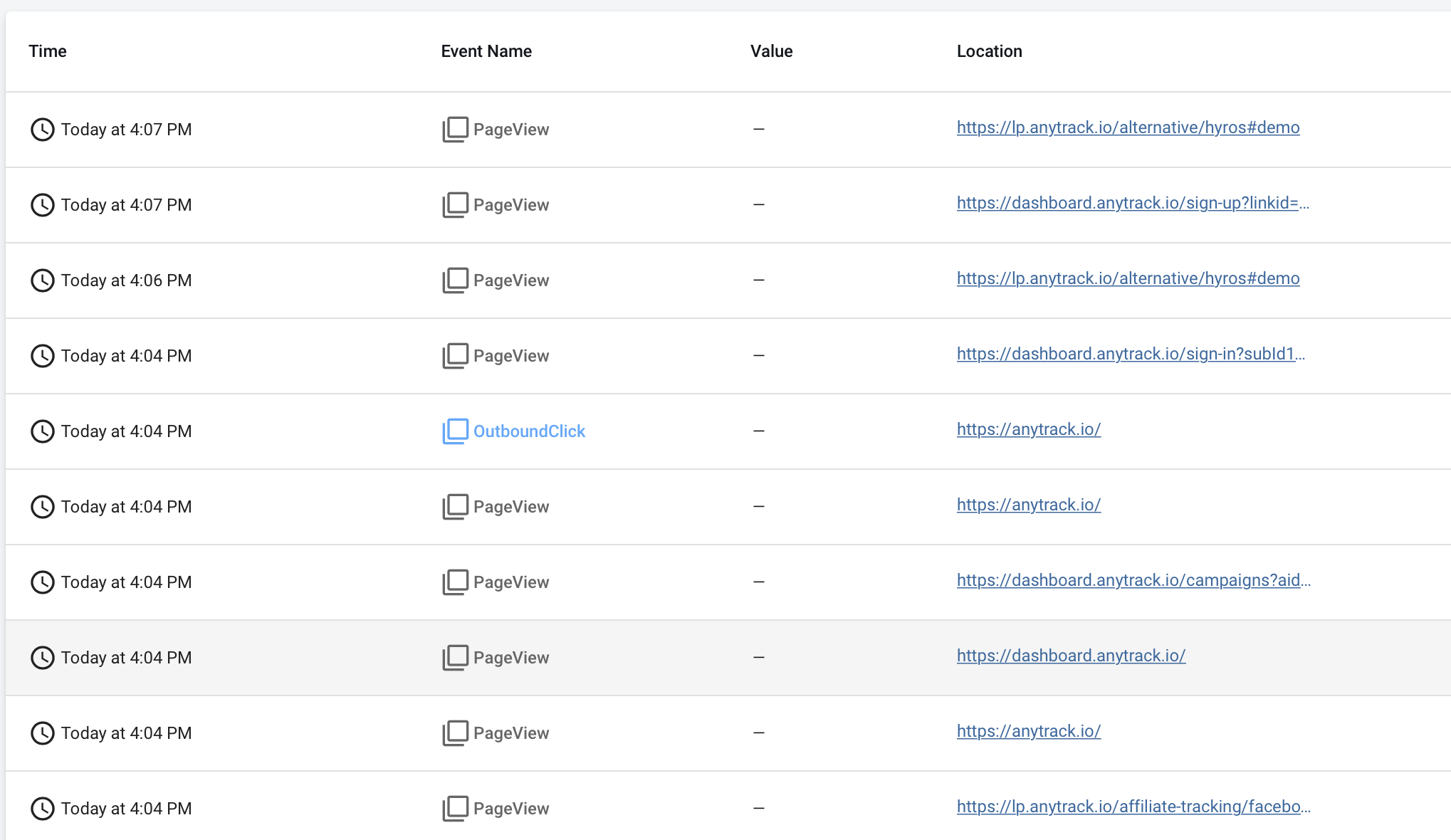
However, for each property, AnyTrack will generate graphs and reports based on your property timezone, which is set by default to your local time zone:
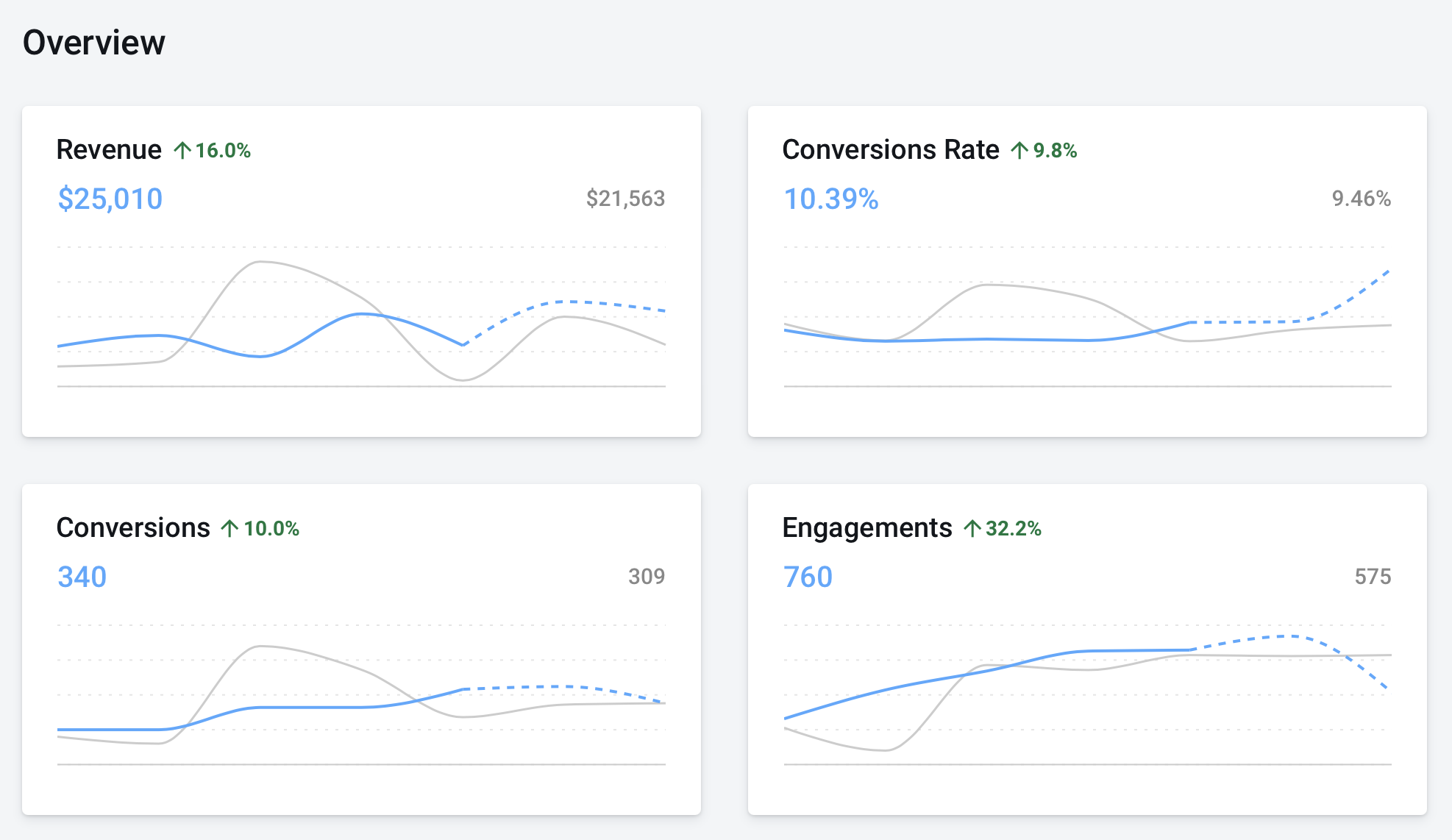
Changing Property Timezone
If you wish to change the property timezone, you can do so by navigating to your Property Settings. Then, click on the tab Settings > Display Settings and change the timezone:
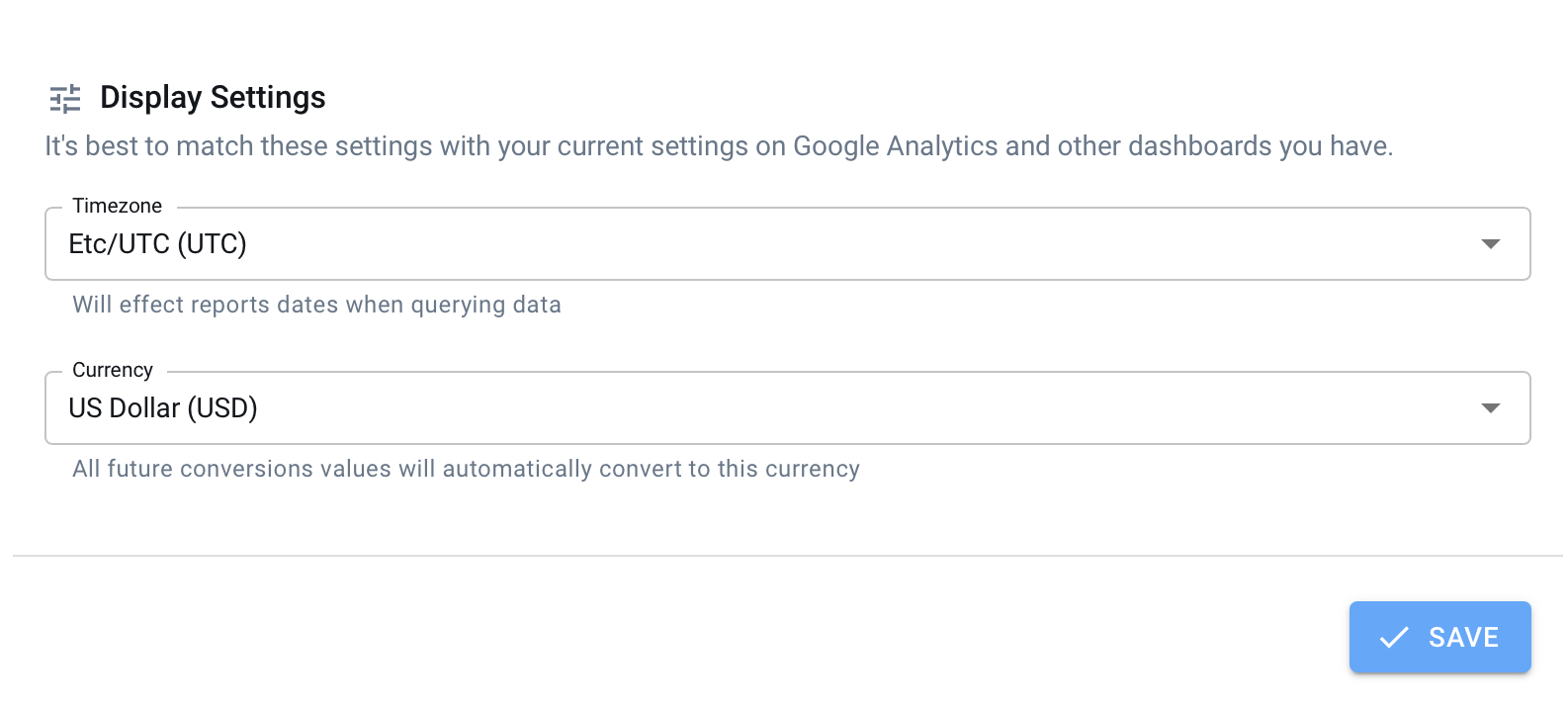
Effects on future events
Any change made to your property timezone will only affect future events in your property. Therefore, we recommend setting your timezone to the same value in your Google Analytics account.
Currency Settings
Define the base currency of your property. Any revenue tracked will be automatically converted in your base currency.
Updated 5 months ago